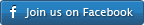The Crop Tool
The Crop Tool
The crop tool allows you to select an area of the original photo that will be part of the final photo.
The tool has 8 corners that you can adjust with your pointing device. Dragging any one of the corners will enlarge or shrink the selected area.
![]() Double clicking on the selected area will magnify the selection to the current view on the crop tool panel.
Double clicking on the selected area will magnify the selection to the current view on the crop tool panel.
The numbers on top of the crop tool window indicate the dimensions of the original photo while the numbers on top of the preview window indicate the actual size of the cropped photo.
Back to:Photo Cropper Overview Photo Editor Overview