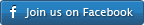FAQ

What is goDromo Media Transcoder?
goDromo Media Transcoder is a tool for audio-video conversion and optimization, that runs inside a web browser at native speeds and that offers some advantages over traditional downloadable software, as well as advantages over traditional web based conversion services:
- It runs at native speeds of your computer so it’s as fast as standalone software
- Runs inside a web browser, so it’s always updated and there is nothing to download. You just need a link to use it.
- Because it runs on the web, people can create, edit and share their configuration profiles seamlessly and easily
How can a web page run at native speeds?
gMT ships with a version of vgtmpeg that runs every time you use the app. When you use the app, your computer is running this natively compiled version of vgtmpeg that is fully managed by gMT. This way, you get to use software that is as fast as something you would tipically install in your computer, but it’s as easy to use as visiting a web page.
What is the advantage of using web based profiles?
The profiles that drive the transcoding settings inside gMT can be created, shared and used all from a web browser. Unlike traditional configuration methods where you edit individual files or settings that can only be used on a particular users computer, gMT profiles exist on the web and therefore can be used across computer and user boundaries.
Because a particular user or set users can collectively create, edit, share and improve profiles we call this a ‘social layer’ on top of gMT, and creates a powerful framework where people all over the world can create, and improve their own converters and video optimizing software with a few clicks.
What is vgtmpeg?
vgtmpeg is our ffmpeg clone that serves as the transcoding engine for goDromo Media Transcoder. Visit the vgtmpeg home to learn more about it.
What are the system requirements?
Check our system requirements page here for more information
What are the supported codecs and formats?
Check out the a full list of all the supported audio and video codecs as well as the muxers and demuxers in our formats page
How do I create a profile?
Use the profile editor to create a profile. If you are short on time you can read this this guide on how to create a profile in 30 seconds, or you can also read the more extensive documentation on how to create and edit profile.
Last updated by alberto on December 10, 2016 at 21:58 UTC