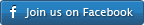goDromo Media Transcoder
Top Profiles
goDromo Media Transcoder is an extremely versatile, web based, socially configured, native speeds transcoder. It’s a free service, that allows you to create your own video/audio processing, converting and optimizing tools and share it with others, all from the web, without having to download anything, with just a few clicks of the mouse. Create your own profile here
Most polular profiles ordered by popularity. Last updated on Sun, 15 Feb 2026 05:49:31 UTC.
Google Pixel
Description
Converts any media optimized to Google Pixel and Pixel XL screens, up to 1080p, using HEVC, VP9 or h264 codec. Muxes are mp4 for hevc-h264, and webm for vp9.
x265 is used for HEVC encoding
x264 is used for h264 encoding
libvpx is used for vp9 encoding
x265 is used for HEVC encoding
x264 is used for h264 encoding
libvpx is used for vp9 encoding
2017 Encoder
Description
Converts any media , using HEVC, VP9 or h264 codec. Muxes are mp4 for hevc-h264, and webm for vp9. Resolution of video will remain the same. Just transcoding to the destination codec will occur.
x265 is used for HEVC encoding
x264 is used for h264 encoding
libvpx is used for vp9 encoding
x265 is used for HEVC encoding
x264 is used for h264 encoding
libvpx is used for vp9 encoding
Nexus Converter
Description
Converts to videos and media that are compatible and optimized for the Nexus series of phone and tablets from Google.
In particular some versions of Android would ignore aspect ratio parameters in the original file. This converter makes sure the display aspect ratio is always right.
In particular some versions of Android would ignore aspect ratio parameters in the original file. This converter makes sure the display aspect ratio is always right.
Apple Converter
Description
Profiles for multiple devices. It generates files compatible with most Apple devices from the original iPhone all the way to the iPhone 5s and iPad air
Contains multiple presets that are optimized for the respective devices.
If you are interested in creating videos and audios that work across all possible devices choose the iPhone ( 2G/3G/3GS ) preset. This is the lowest common denominator and using the videos generated using this profile will play in all current and future devices.
Contains multiple presets that are optimized for the respective devices.
If you are interested in creating videos and audios that work across all possible devices choose the iPhone ( 2G/3G/3GS ) preset. This is the lowest common denominator and using the videos generated using this profile will play in all current and future devices.
WEBM Converter
Description
Converts audio and video to the webm format suitable for use on web browsers and Android devices. This converter uses Google's libvpx for vp8 encoding.
There are two groups of settings. A fast encoder and a slower one. The fast encoder usually yields great results and fast encoding speed.
There are two groups of settings. A fast encoder and a slower one. The fast encoder usually yields great results and fast encoding speed.
Audio Receiver Quick Transcoder (multichannel DTS adapter)
Description
This converter will transcode the audio track of the input file into DTS format, preserving the video track intact, copying the video without transcoding straight to the output.
A common use case for this converter is for those cases where you the media has to be played back on a system that usually only accepts multichannel audio in either DTS or AC3 format. Sometimes media files are available in other multichannel formats like AAC or vorbis. This converter will change the audio so multichannel audio can be played back in the vast majority of systems out there, while preserving the video track.
While the converter will try to copy video directly to the output the expected input will usually be h264 in either mp4 or mkv formats. The output of the converter is mkv's.
A common use case for this converter is for those cases where you the media has to be played back on a system that usually only accepts multichannel audio in either DTS or AC3 format. Sometimes media files are available in other multichannel formats like AAC or vorbis. This converter will change the audio so multichannel audio can be played back in the vast majority of systems out there, while preserving the video track.
While the converter will try to copy video directly to the output the expected input will usually be h264 in either mp4 or mkv formats. The output of the converter is mkv's.
iPad converter
Description
Profiles for multiple devices. It generates files compatible with all Apple iPads
Contains multiple presets that are optimized for the respective devices.
Contains multiple presets that are optimized for the respective devices.
DV Encoder
Description
This converter creates AVI files with DV video in them. There are multiple profiles for PAL and one NTSC depending on the chroma sampling lattice desired on the encoder. Choose 4:1:1 for maximum compatibility with DV, 4:2:0 if your content is progressive and your target supports it and 4:2:2 for the highest quality although biggest files.
Videos created with this converter should be compatible with any tool that can read DV files.
Audio will always be converted to 2 channel of uncompressed PCM audio at 48Khz as per DV specifications.
Videos created with this converter should be compatible with any tool that can read DV files.
Audio will always be converted to 2 channel of uncompressed PCM audio at 48Khz as per DV specifications.
iPhone 2G/3G/3GS Converter
Description
Profiles for multiple devices. It generates files compatible with most Apple devices from the original iPhone all the way to the iPhone 5s
Contains multiple presets that are optimized for the respective devices.
If you are interested in creating videos and audios that work across all possible devices choose the iPhone ( 2G/3G/3GS ) preset. This is the lowest common denominator and using the videos generated using this profile will play in all current and future devices.
Contains multiple presets that are optimized for the respective devices.
If you are interested in creating videos and audios that work across all possible devices choose the iPhone ( 2G/3G/3GS ) preset. This is the lowest common denominator and using the videos generated using this profile will play in all current and future devices.
MP4 remuxer
Description
Directly copies audio and video streams onto the output without transcoding. Effectively this tool 'remuxes' any input file into a .mp4 file
DNxHD converter/creator
Description
This profile will convert any content into a stream with DNxHD video and uncompressed audio into a mov file.
Prepare any assets you may have in DNxHD compliant video.
Prepare any assets you may have in DNxHD compliant video.
AVI Converter/Creator
Description
This converter will convert any media file to an AVI file with MPEG4 video and MP3 audio which will likely play in most media players out there. Use this for maximum compatibility.
There is also an uncompressed preset. Selecting it will produce full uncompressed AVI files, perfect for preparing assets for video editors like VirtualDub.
There is also an uncompressed preset. Selecting it will produce full uncompressed AVI files, perfect for preparing assets for video editors like VirtualDub.
ANY to MKV converter/remuxer
Description
This converter will create an MKV file from any media file. It has two profiles, one that will try to remux everything into MKV without reeconding, and another one that performs full reencode of the content with x264 and aac.
Try to use the remux first as it's extremely fast and offers the best quality. If that doesn't work using the reencode profile should always work.
Try to use the remux first as it's extremely fast and offers the best quality. If that doesn't work using the reencode profile should always work.
Audio Extractor
Description
This profile will extract audio tracks from media files into uncompressed wav format from virtually any existing media file format. There extractor has multiple options for audio extraction:
- Uncompressed audio to wav format. Audio will be decoded and put into a .wav file
- Direct audio copy into mov format. Audio will be extracted from original container and copied as is into a .mov file
- Uncompressed audio into mov format. Audio will be decoded from original contanier and put into a .mov file
- Direct audio copy into mp4 format. Audio will be extracted from original contanier and copied into a .mp4 file
- Uncompressed audio into mp4 format. Audio will be decoded from original contanier and put into a .mp4 file
- mp3 format. Audio will be decoded from original contanier and put into a .mp3 file. Select bitrate in the settings pane of the conversion
iPad Retina / iPad Air converter
Description
Profiles for multiple devices. It generates files compatible with all Apple iPads
Contains multiple presets that are optimized for the respective devices.
Contains multiple presets that are optimized for the respective devices.
MPEG2 encoder (DVD asset preparation)
Description
Encoder that creates a program stream with MPEG2 video at a high bitrate and AC3 audio from any content.
This is perfect for the preparation of DVD/Bluray assets.
This is perfect for the preparation of DVD/Bluray assets.
Audio Converter
Description
This audio converter will convert any audio source from any format into very common audio formats like MP3 or AAC.
This converter not only let's you convert audio files, it will also extract audio tracks from video files into a standalone audio file. When you open the file and starts converting, click on preferences and select the audio track you'd like as your output.
This converter not only let's you convert audio files, it will also extract audio tracks from video files into a standalone audio file. When you open the file and starts converting, click on preferences and select the audio track you'd like as your output.