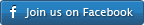How to Crop a Photo
- Identify the crop tool on the left side of the app
- Use your pointing device to select the dimensions of the selection
- Moving the corners will adjust the size of the selection
- Use the profiles on the crop toolbar if you want to restrict the
proportions
- Observe the final result of your edited photo in the right side. All the
changes you do will be shown to you as you make them - When you are done save or share your masterpiece
Back to:Crop Tutorials Photo Cropper Overview