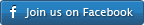Resize your crop
You may want to modify the size of the resulting photo before saving. For example if you want to create some avatar for your website or some icon for your address book it is useful to create a photo of a fixed size like 128×128
or 300×300.
To resize your crop:
- Press on the resize toggle so it’s on the ‘ON’ position
- type or select the dimension
- Additionally you can also use profiles
Back to:Crop Tutorials Photo Cropper Overview