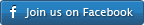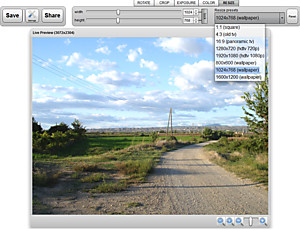 Photo Resizer Overview
Photo Resizer Overview
The photo resizer is a module inside goDromo Photo Editor that allows you to resize your photo easily.
How to
Quickly Resize a Photo:
- Use either the sliders or the number boxes to specify the new size of the picture (Modifying the width or the height of the picture will automatically adjust the size if the dimensions are locked )
- Lock or unlock the dimensions as desired
- Use one of the available profiles
- When done press on save or share
Unlock Photo Proportions
Most of the time you will want to resize your photo keeping the original proportions. This is the default setting when you start up the photo resizer. Sometimes however, you may want to change the width or the height of your photo independently. To unlock the photo proportions:
- press on the ‘lock’ button if locked
You will notice how the button will disengage and now you will be able to change both, the width and the height independently. If you want to lock the proportions again press ‘lock’. If at any moment you want to revert back to original settings press the ‘reset‘ button.
Use Profiles
Profiles allow you to automatically select the final size of your photo from a list of presets. To select a profile
- Select the desired profile from the list in the toolbar
Selecting a profile will disregard your current settings and set new ones
with the information from the profile
Reset
If you ever want to back to the initial settings, simply press the reset button on the right of the toolbar.
Back to:Photo Editor Overview Photo Editor