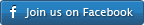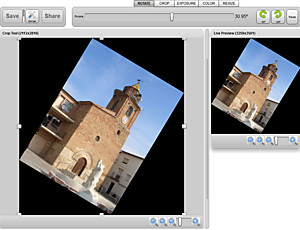 Photo Rotate Overview
Photo Rotate Overview
The photo rotator in goDromo Photo Editor allows you turn any photo or picture any arbitrary number of degrees offering you a realtime preview of the results.
Imagine for example you just scanned a photo and it’s slightly tilted to the right or the left. Our photo rotator is the perfect tool to straighten it out and it also allows you to perform some other modifications like cropping with the Crop Tool or Resizing it.
Give it a try!How to:
Rotate a photo or picture:
- Drag the rotation slider left or right
- Release the slider once the photo has been turned as desired
Rotate a photo by 90 degrees left or right:
- Identify the green arrow buttons on the rotate toolbar
- Press until photo is turn as desired
Resetting to initial state:
- If you just want to get your photo back to the inital position simply press Reset
Back to:Photo Editor Overview Photo Editor