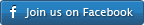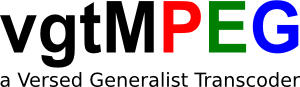
Download
Download links for version vgtmpeg 4.0.25
| Platform | File | Published Date | Size |
| Windows 64 bit | vgtmpeg_4.0.25-windows-x86_64.7z | 31 May 2020 | 9.03 MiB |
| MacOS X 64 bit | vgtmpeg_4.0.25-darwin-x86_64.7z | 31 May 2020 | 8.05 MiB |
| Linux 64 bit | vgtmpeg_4.0.25-linux-x86_64.7z | 31 May 2020 | 9.47 MiB |
Changelog
4.0.25 (rc2):
- libopus added for opus codec support (encode and decode)
- fixed mac build
4.0.24 (rc1):
- Merge with ffmpeg 4.0 series. vgtmpeg should now be more compatible with 4.0+ ffmpeg
- Versioning scheme now makes it easier to identify upstream ffmpeg branch. {ffmpeg_ver}.{vgtmpeg_rev}
- DVD/bluray urls no longer needs explicit output mapping. Default, titles, video and audio tracks are selected. This fixes common error "Output file #0 does not contain any stream" when not specifying mapping
- libx265/libx264/libvpx updated to latest versions
- libfaac AAC encoder dropped in favor of the much higher quality fdk-aac. Use encoder 'libfdk_aac' to use this aac encoder
- 32bit binaries have been deprecated for all platforms
2.2.38
- Merge with ffmpeg 2.6.x series. In particular, this version is merged and compatible with 2.6.1
- Download links to older versions are now provided on the site and should be used when compatibility with older versions is required
2.0.35
- fixed bug that was disabling keyboard interaction while in ffmpeg mode
2.0.34
- added h265 encoding support with x265
- added vp9 encoding support and libvpx-vp9
- vgtmpeg now comes with 384 codecs and 270 formats by default without extra libraries. see 'vgtmpeg -codecs' and 'vgtmpeg -formats' for actual list
- this version is merged off ffmpeg version 2.5.4
- now compatible ffmpeg version is reported in command line. System integrators can use this to gauge ffmpeg compatilibity.
- vgtmpeg does no longer need explicit '-map' command line settings to map intput streams to output streams. Defaults are provided if not indicated.
- updated libdvdread to 5.x series and released vgtmpeg version in github http://github.com/concalma/libdvdread-vgtmpeg
- miscellaneous bugfixes
1.4.63
- fixes a bug that would end the transcode quickly if not using server mode (i.e. using command line)
1.4.62
- fixed report duration from DVD parsing. some DVDs were reporting wrong length
- libdvdread messages are now only seen when set logging to verbose
- fix important issue with some DVDs where a whole cell would be skipped
- DVD urls are not reported with / slashes
- speed improvements when opening DVDs with lots of titles (30+)
- libvpx bumped up to 1.0.0
- bluray now much richer with chapters, language on audio tracks
1.4.02
- Synchronized with ffmpeg/libavformat 0.10. All new filters and formats are supported
- Updated libvpx to version 1.0. This seems to be the initial release of libvpx supporting faster encoding for vp8.
1.3.22
- Added experimental bluray support. Bluray support can be used through the bluray url protocol. bd://
1.2.11
- Added xvid 1.3.2 encoder as a supported format. Xvid is supported in multithread mode in all platforms and architectures.
- Fixed character encoding issue between DVD audio languages and ffmpeg metadata. Now when converting to mp4 or other output muxes supporting language metadata, the language metadata is fully preserved from the DVD source.
1.2.10
- Fixed bug that was reporting incorrent duration of streams and DVD titles
1.2.9
- Initial public release with DVD support
Obtaining source and issue tracker
You can browse vgtmpeg sources on GitHub
News
vgmpeg 4.0.24 released
A new updated release of vgmpeg has been released. Head over to the download page to get it. Here’s the changelog:
4.0.24 (rc1):
- Merge with ffmpeg 4.0 series. vgtmpeg should now be more compatible with 4.0+ ffmpeg
- Versioning scheme now makes it easier to identify upstream ffmpeg branch. {ffmpeg_ver}.{vgtmpeg_rev}
- DVD/bluray urls no longer needs explicit output mapping. Default, titles, video and audio tracks are selected. This fixes common error “Output file #0 does not contain any stream” when not specifying mapping
- libx265/libx264/libvpx updated to latest versions
- libfaac AAC encoder dropped in favor of the much higher quality fdk-aac. Use encoder ‘libfdk_aac’ to use this aac encoder
- 32bit binaries have been deprecated for all platforms
What is vgtmpeg?
vgtmpeg is a ffmpeg drop-in replacement that adds a number of additional features to the stock ffmpeg and libavformat/libavcodec libraries:
- DVD reading capability through the addition of a new
dvdurlprotocol using libdvdread-vgtmpeg - Bluray reading capability through the use of libbluray
- Rich metadata availability of DVD/Bluray information into transcoded streams: chapters,language info,subtitles are all passed on to the transcoded content if the output supports it
- pipe control and reporting
vgtmpegands a control interface to ffmpeg to start, stop, transcode as well as retrieve extra progress information. For examplevgtmpegcan output thumbnails of the ongoing transcode through the pipe. This offers simple richer integration control ofvgtmpeginto other applications - multiplatform releases Releases of vgtmpeg include precompiled binaries for major platforms Windows, OS X, Linux both in 32 and 64bit with a vast array of built-in formats and codecs Download them here
Author
Using
Although gMT is the easiest way to use vgtmpeg, if you are comfortable with using programs through the command line you can just download vgtmpeg separately. vgtmpeg is a superset of ffmpeg/avconv, therefore if you are used to them you’ll feel at home because the full command line API available with ffmpeg is also available with vgtmpeg. You can also use the standalone vgtmpeg version to be integrated with other projects.
DVD/Bluray support
vgtmpeg adds support for DVDs and BD in its version of libavformat. DVD/BD support is implemented by adding a new ‘dvdurl’ protocol that can parse DVD folders, DVD ISO files, DVD devices and more. The ‘bdurl’ protocol can parse bluray folders. All the regular features available in vgtmpeg/ffmpeg are still available when a dvd url or a bd url is used. From direct stream copy to all sorts of filtering and transcoding possibilities.
Using DVDs with vgtmpeg
Strictly one can open a DVD folder, ISO file.. by using a DVD url like this:
> vgtmpeg -i dvd://path_to_dvd outfile
When using the above format vgtmpeg will inspect the ‘path_to_dvd’ location looking for a DVD image in the form of a ISO file, or a DVD folder. ‘path_to_dvd’ can also be any of the individual files inside the VIDEO_TS folder, ‘vgtmpeg’ will figure out the rest. By default, the title with the longest duration is opened when using the above syntax. If you want to rely on this behavior, the use of the dvd:// is not required and just specifying the path will suffice. One can however, ask for specific titles to be used as the input using a url query var:
> vgtmpeg -i dvd://path_to_dvd?title=5 outfile
This will open the title 5 (if available) of the DVD. If you want to know what is available on a DVD simply type:
> vgtmpeg -i dvd://path_to_dvd
Using Bluray folders with vgtmpeg
Strictly one can open a Bluray folder,by using a BD url like this:
> vgtmpeg -i bd://path_to_bd outfile
When using the above format vgtmpeg will inspect the ‘path_to_bd’ location looking for a Bluray folder image. The folder will be inspected for a bluray like structure and analyzed looking for titles and video and audio streams. By default, the title with the longest duration is opened when using the above syntax. If you want to rely on this behavior, the use of the bd:// is not required and just specifying the path will suffice. One can however, ask for specific titles to be used as the input using a url query var:
> vgtmpeg -i bd://path_to_bd?title=5 outfile
This will open the title 5 (if available) of the BD. If you want to know what is available on a BD simply type:
> vgtmpeg -i bd://path_to_bd
DVD and Bluray paths
The path to use for the -i option is flexible. You can point to an IFO file, a VIDEO_TS folder, the root of a VIDEO_TS folder or an ISO file containing a VIDEO_TS folder. In any of the cases, vgtmpeg will try to figure out the root file of the DVD from this information and if successful will open the DVD and load the information in the IFO files. At the moment only Bluray folders are supported and you should point to the root of the Bluray folder.
DVD/BD titles and vgtmpeg
The way vgtmpeg handles DVD/BD titles is by mapping every DVD/BD title as if it were a separate input file. You can image it as configuring the command line with an input switch ‘-i’ for every tittle available on the DVD/BD image. All DVD/BD tittles are opened simultaneously and available for reading and conversion. This makes it possible for you to use all the features available on vgtmpeg/ffmpeg like stream mapping and the like. For example, you could conceivably mix streams from different titles using vgtmpeg’s stream mapping.
Older versions
Download links for version vgtmpeg 2.2.38
| Platform | File | Published Date | Size |
| Windows 32 bit | vgtmpeg_2.2.38_gmt0.9.40_windows-x86_32.7z | 31 May 2020 | 6.00 MiB |
| Windows 64 bit | vgtmpeg_2.2.38_gmt0.9.40_windows-x86_64.7z | 31 May 2020 | 6.63 MiB |
| MacOS X 32 bit | vgtmpeg_2.2.38_gmt0.9.40_darwin-x86_32.7z | 31 May 2020 | 5.78 MiB |
| MacOS X 64 bit | vgtmpeg_2.2.38_gmt0.9.40_darwin-x86_64.7z | 31 May 2020 | 6.00 MiB |
| Linux 32 bit | vgtmpeg_2.2.38_gmt0.9.40_linux-x86_32.7z | 31 May 2020 | 6.69 MiB |
| Linux 64 bit | vgtmpeg_2.2.38_gmt0.9.40_linux-x86_64.7z | 31 May 2020 | 6.63 MiB |
Download links for version vgtmpeg 1.4.62
| Platform | File | Published Date | Size |
| Windows 32 bit | vgtmpeg_1.4.62_gmt0.8.6_windows-x86_32.7z | 31 May 2020 | 4.24 MiB |
| Windows 64 bit | vgtmpeg_1.4.62_gmt0.8.6_windows-x86_64.7z | 31 May 2020 | 4.45 MiB |
| MacOS X 32 bit | vgtmpeg_1.4.62_gmt0.8.6_darwin-x86_32.7z | 31 May 2020 | 4.02 MiB |
| MacOS X 64 bit | vgtmpeg_1.4.62_gmt0.8.6_darwin-x86_64.7z | 31 May 2020 | 4.07 MiB |
| Linux 32 bit | vgtmpeg_1.4.62_gmt0.8.6_linux-x86_32.7z | 31 May 2020 | 4.44 MiB |
| Linux 64 bit | vgtmpeg_1.4.62_gmt0.8.6_linux-x86_64.7z | 31 May 2020 | 4.51 MiB |