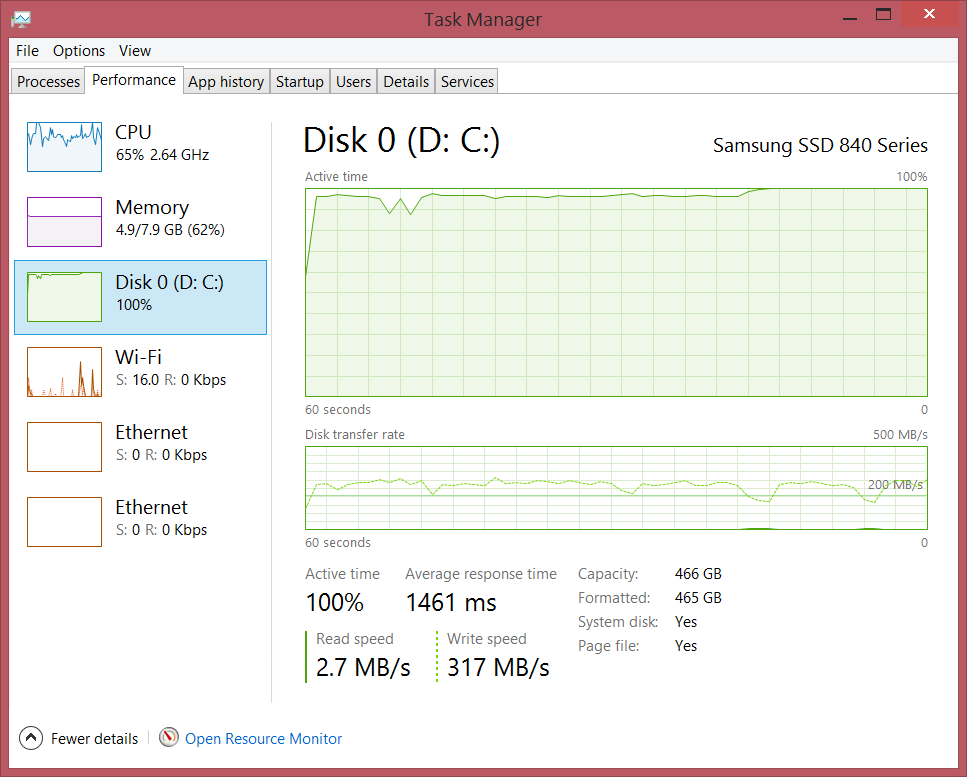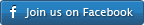I was playing today with our beloved VirtualDub when I realized that after all these years it still mainly supports mostly just AVI’s for input. This is probably a design decision from Avery Lee to keep things simple.
For a video editor like VirtualDub where precise frame access is crucial, all file formats that use inter frame compression (most of them these days) are sort of a pain point. The editor has to gain precise access to random frames in the file, whose intra/IDR/GOP frame structure is not known a priori. The input file plugin has to go through a bunch of hoops to provide this functionality many times with unexpected or undesirable results.
For this reason sometimes is not a bad idea to simply convert your media assets to some sort of uncompressed intra frame compressed media file, like an AVI file with uncompressed YUV/RGB video and uncompressed audio. Fear not, I just tinkered the AVI Converter by adding a new preset that does just that. It will take any media input including DVD and BluRay folders and output a big fat uncompressed AVI file. Beware the files will be huge specially if you are dealing with HD video. To use it just select the ‘to AVI Uncompressed ‘ preset. Also because gMT is running at native speeds is wicked fast and a great way to give your new SSD drive a great workout.
Here is screenshot of Windows 8.1 task manager running on a Samsung SSD 840, 317MB/s, not too shabby for a web app.
Use the AVI Converter/Decompressor here
Download VirtualDub here