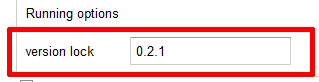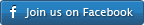Version Lock
goDromo Media Transcoder
Version lock, sticky versions
gmt versions: 0.2.1+
Version lock allows a particular profile to lock itself to be run with a specific version of gMT. This is useful to make the profile to ‘stick’ to a version of gMT which will likely guarantee that the tool created with that profile will run in the future without problems. As new versions of gMT are released and features are added the behavior of old profiles that have not been updated to run with the new versions may be different of the one intended or fail altogether. Adding a version lock to the profile makes that profile run with the version indicated.
This has the downside that whoever created the profile has to update the version lock to a new version in order for the profile to run with the features of the new version. This is the intended behavior as the profile author can then make sure that his profile works as intended with the new version.
The benefit is that if a profile already provides all the functionality required it will be reliable and available even as gMT versions progress.
Use
Under the general tab, in the ‘Running Options’ section in the profile editor set the version you want to lock to. This is the 3 dotted digit of the version like in ’0.2.1′. Also valid values are ‘current’ for the last version and ‘beta’ for the beta channel version.