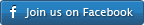Settings Groups
A settings group or ‘mediacaps’ is a set of settings that you can name and used jointly when created profiles.
You’ll see we call them sometimes ‘mediacaps’ or media capabilities because they define specific media capabilities of the target. A setting group has a name and a type (audio, video, mux or general). The name of the settings group has to be unique and it’s important because it allows the settings group to be ‘imported’ or used on a preset and therefore be part of a profile.
Importing settings group and settings inheritance
A powerful characteristic of settings groups is that they can be ‘imported’. A preset can import any number of settings groups, and a specific settings group can import any number of other settings groups. Actually, the only way a settings group can be used if it has been imported into a preset. When you import settings group into settings group the newer settings group will override the settings of the old group. This makes it easy to create a settings group that will be common for your profile and use them as the base. If you are familiar with CSS in web design this is similar to the way elements inherit their property values.
For example. Imagine you create a settings group of video settings that includes things like the video codec to use, bitrate parameters and the like and you name this group as ‘common_video’. You also want to create two groups that have all the same settings, but that differ in the encoding resolution to use. Therefore you go and create two additional groups, one named ’1080p’ and another one ’720p’. In both groups you add the original ‘common_video’ group to the import box. You then go an add a ‘cur_res’ setting of ’1920×1080′ on the ’1080p’ group. This will override any ‘cur_res’ settings that were imported from ‘common_video’ if any. You do the same with with the ’720p’.
To import a settings group into a preset you simply add the name of the group into the ‘imports’ group of the preset you are creating. You can add as many imports as you would like, separating them with a comma. The order that you add them in is important, and the groups that are added later in the command separated list are the ones that are imported last. For example:
imports: video_common,video_x264,1080p
On that import list, the final settings group that will be the one with all the settings from ‘video_common’, then overriden by any settings specified in ‘video_x264′ and finally overriden by any settings in ’1080p’. Another way to look at it, is that the ’1080p’ group inherits all settings from ‘video_x264′ and ‘video_x264′ inherits all the settings from ‘video_common’ but all the settings
specified in the group remain.