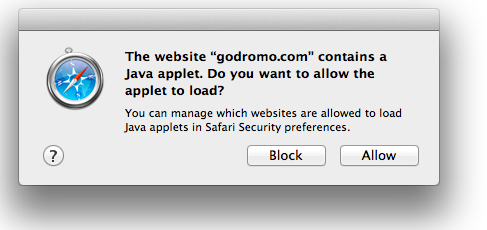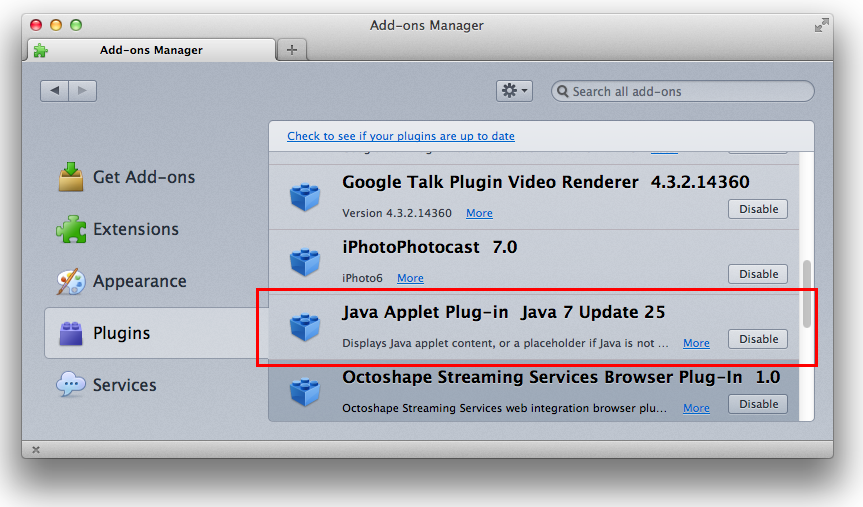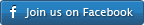goDromo Media Transcoder on MacOS X
gMT should run well on an Apple Macintosh computer with MacOS X 10.7+ and an Intel CPU. Java must be installed in your system and enabled on your browser.
Install Java
- Install Java directly from Oracle.
Safari Setup
![]() If using Safari, you must enable Java use on the browser explicitly otherwise java apps won’t run at all.
If using Safari, you must enable Java use on the browser explicitly otherwise java apps won’t run at all.
Safari 7 / MacOS X 10.9 / Mavericks
- Try to use any gMT converter like this one. This will populate the list of allowed sites for Java in Safari in the next sections.
- Go to Safari -> Preferences -> Security
- Click on ‘Allow Plug-ins’
- Click on Manage Website Settings, this window will pop up
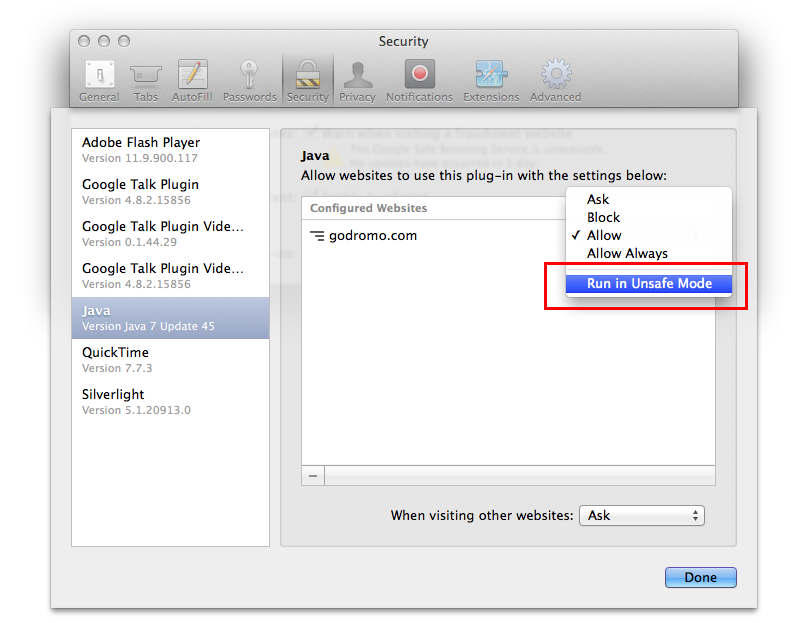
- Select Java on the left pane. On ‘configured websites’ select ‘Allow Always’ and then ‘Run in Unsafe Mode’ for the godromo.com site
- Allow the selection on the following prompt:
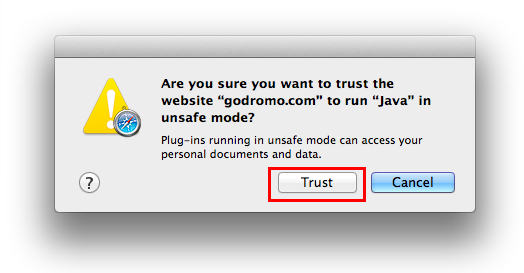
- Close and restart Safari
Safari 6 / MacOS X 10.8 / Mountain Lion
- Go to Safari->Preferences->Security
- Click on ‘Allow Java’
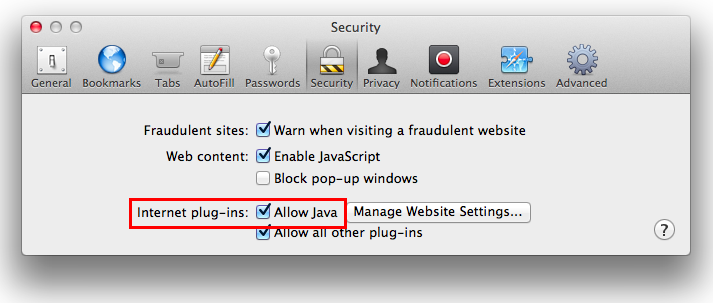 Close and restart safari
Close and restart safari- On the first run Safari may prompt you to allow the app to run like this. Allow the app so it can run
Firefox
- Make sure Java plugin is enabled on Firefox. Go to Tools->Addons->Plugins and make sure java plugin is not disabled
Chrome
As of this writing, Google Chrome does not support Java on the mac because it’s a 32 bit browser. Only 64bit browsers support Java on Mac OS X. Please use a 64 bit browser like Safari or Firefox.
Verify install
Go to the java verification page and you should get an confirmation message
Pre-Lion versions, up to 10.6
Apple disabled java on the browser on Java 6 so you must install Java 7+ to run the gMT app.
Last updated by alberto on December 10, 2016 at 21:58 UTC