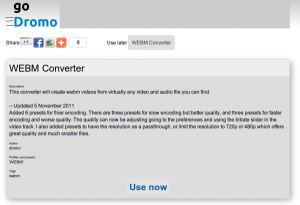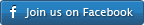Profile Page
Your profile page
Every profile has an page created automatically the first time you save it.
The profile page shows information about your profile, and also has a ‘use now’ button that when clicked will invoke gMT with your release revision. You can customize all the information on the profile page by filling out the details under the ‘general’ tab. Also note, that your public profile page reflects the information that is contained on your released revision. The address for your public profile is the public url indicated on the top of the editor. Public profiles can be bookmarked and their links can be shared.
Last updated by alberto on December 10, 2016 at 21:57 UTC