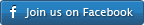Definitions
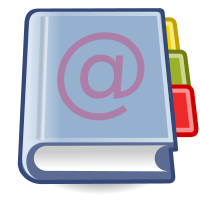
- Profile
- A goDromo Media Transcoder profile defines the characteristics of a target device or format. It includes definitions such as the audio or video codecs to use, the mux type or many other settings that affect the transcoding behavior. The profile is defined using JSON although most of the time you will simply use the profile editor that will automatically create the JSON profile for you. goDromo Media Transcoder profiles are essentially text files with JSON syntax but you will rarely have the need edit text files manually. The preferred method of usage is using the profile editor, that will allow you to easily create, edit and manage your profile.
- Profile Id (Public and Private)
- When you use the profile editor for the first time, it will automatically assign a profile idto your profile. This id is important and comprised of two parts:
- Private id, which will allow you to edit your profile later on.
- Public id, which you can share with the world.
Because the profile editor provides a login-less experience, it’s important that you keep the private id of your profile for later use. You will need it to retrieve the profile and perform edits later on. You should not share this private id with anyone unless you want them to have permission to edit the profile.
The public id can be freely shared with anyone you may want to use your transcoding profile. Note that with the public id alone, your profile can’t be edited, so it’s important that you keep your private id.
- Revision and Revision ids
- While you work on your transcoding profile you will create multiple versions of it. You will add presets, tweak features and so on. Every version of your transcoding profile it’s called a revision. An revision is therefore a snapshot in time of the history of your profile. If you are familiar with software version controls systems this would be the equivalent of a ‘commit’The revision id uniquely identifies a specific object. This id depends on the contents of the revision which means that if something changes, the id will
change too. - Release revision
- The release object is the actual version that will be used of your profile of all versions you have created.When you give your public profile id to someone the version of your profile that will actually be used will be that one set in the ‘release revision’. This way you can add new versions onto your profile, but only make them public once you know it works. You set the release revision inside the editor.
- Settings group/Mediacaps
- A set of settings that can be imported into a preset for use. A profile can have any number of settings groups and settings groups can be inherited.