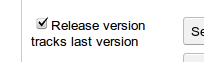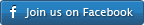Profile Revisions
Every time you change something and save the profile, a ‘revision’ is created and saved. This way you can always go back to previous changes.
The release revision is the one that’s used when someone launches gMT from your public profile page. This way you can create and try out changes without disturbing the behavior of your publicy available profile. The release revision is set by going to the ‘History’ tab, selecting a revision and pressing ‘set release revision’
The current revision is the revision that is loaded at a specific moment the editor. By default this is always the last revision, but you can load any past revision by going to the ‘History’ tab, pressing the desired revision and theck clicking on ‘Load Selected’.
By default your last version saved will always become the release version. If you want this behavior to be different uncheck the ‘release version tracks last version’ that is available on the editor under the ‘History’ tab.