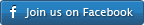Video Bitrate Widget

The video bitrate widget allows the user to select the bitrate of the video stream selected by simply dragging a slider. The bitrate selected is displayed interactively, and in most cases, the total projected size of the conversion will be displayed automatically as the user is dragging the bitrate slider.
Enabling it
For the bitrate widget to show in your profile, you need to add the ‘bitrate_range’ parameter to your video settings group. The range you specify there will be the range that the slider will sweep through when used.
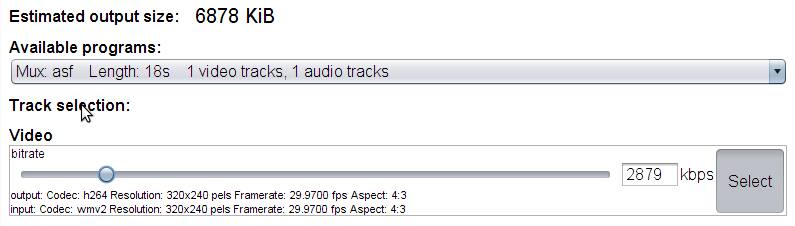
The video bitrate widget showing up on the preferences panel