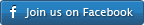Setting up gMT
goDromo Media Transcoder needs java installed on your browser. Follow the instructions below to set things up.
Windows Setup
If java is not installed in your browser you can install Java here.
MacOS X Setup
We have a whole page devoted to installing java on MacOS here
Notes
gMT has been signed digitally to and java will ask you the first time you run to grant permissions to the app. See your security page for examples on how the security prompt looks like. Make sure you check the mark to accept the permission for subsequent uses of the app.
Testing your setup
- Go to any of the converters available and run any of them. You should see the app loading and the java warning disappearing. If not, check the items below.
- You can also try the java verification page and you should get an confirmation message