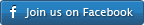Create a profile in 30 seconds
1. Open the editor
Click here to open a new editor (link opens in new window/tab)
![]() Make sure you keep the link to your profile, the ‘private url’ on the top of the profile so you can edit it later. If you don’t keep this link you won’t be able to edit your profile again.
Make sure you keep the link to your profile, the ‘private url’ on the top of the profile so you can edit it later. If you don’t keep this link you won’t be able to edit your profile again.
2. Setup your settings
Click on the ‘quick edit’ tab and select your mux, video and audio settings. To add a new setting select the desired setting from the list and then press ‘add setting’. Most settings have contextual help.
Name your profile as desired on the Profile Name box
3. Save and use your profile!
Click save to save your profile in the cloud. Once it has been saved, you can use your profile going to your profile public page URL that’s indicated on the top of the editor. If you just want to try changes you are doing you can click on ‘preview current’ or ‘use current’ after saving.
Important Profiles can’t be used or shared until saved.
You can create all sorts of converters and video and audio tools with gMT. Check the rest of the documentation for all the things you can do.
Last updated by alberto on December 10, 2016 at 21:55 UTC